Live TV Box is the online cable TV alternative, bringing together TV
shows,
movies, live channels, radio stations and more from over many countries, all in one place, on every
device.

Watch your favorite movies, TV shows, and web videos on your terms: any episode, anytime, anywhere, on-demand!
Order Now
Watch the latest episodes from top networks like ABC, NBC, CBS, History, A&E and many more.
Channel List
Live TV Box features live streams of web-based and terrestrial radio stations. Don’t let location limit you to what’s on the radio dial. Find a radio station that matches your taste in music or tune in to a local station that you love.
Order Now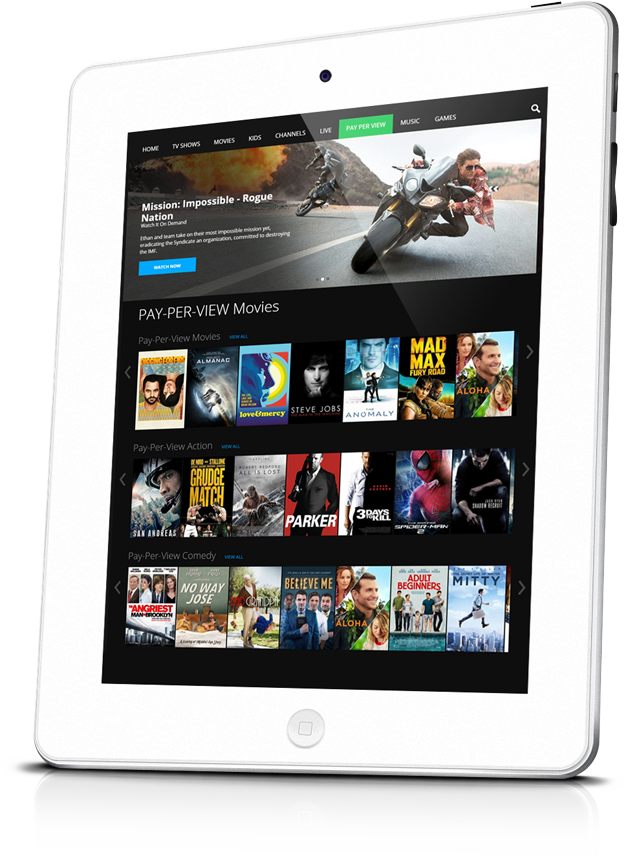
From the top TV hits to the latest big screen blockbusters, with Live TV Box video-on-demand, there’s no limit to what you can watch. With price comparisons to digitally rent or purchase TV shows and movies from all the major providers, you’ll always be sure you’re getting the best price on content you can watch on your device of choice.
Order Now
Broaden your horizons with thousands of on-demand TV shows, movies, channels, videos and more from over many countries around the world.
Order Now
With Live TV Box, you’ll have access to a full calendar of live events, sports, concerts, and more, all streamed live via the web. Catch the as-it-happens action or that live performance feel, right in your living room.
Order NowLive TV Box pulls all kinds of entertainment content from all over ther web into one easy-to-use guide, so you can quickly find what you're looking for, or get recommendations on what to watch. The Live TV Box content library includes over half a million TV shows, movies, channels, live sports, events, news, music videos, radio stations, viral videos, games, world channels, and much more, all in one place.
To access the full features of Live TV Box, it's best to use a laptop, desktop, or flash-enabled tablet, but mobile users on Android and iOS devices will be able to enjoy live channels, radio stations and on-demand content when the Live TV Box mobile apps launch in August 2016.
There are plenty of ways to enjoy Live TV Box on the big screen! One way is to connect your device to your TV using Google Chromecast. You can also connect your laptop or desktop directly to your TV using an HDMI cable or other display connection. For more info on connecting to your TV, visit our support site at support.LiveTVBox.com
To enjoy the full Live TV Box experience, we recommend that you use a Windows (XP or greater) or Mac (version 10.6 or higher). To avoid choppy video streaming, we also recommend using a connection speed of at least 1 Mbps for standard definition content, and at least 2 Mbps for HD content. You should also have latest video plugins installed, such as Adobe Flash Player, Microsoft Silverlight, and Java - you can learn more about installing these on our support site at support.LiveTVBox.com
Nope, you can log in to Live TV Box on as many devices as you want! That's just one of the ways Live TV Box makes watching entertainment online simple.